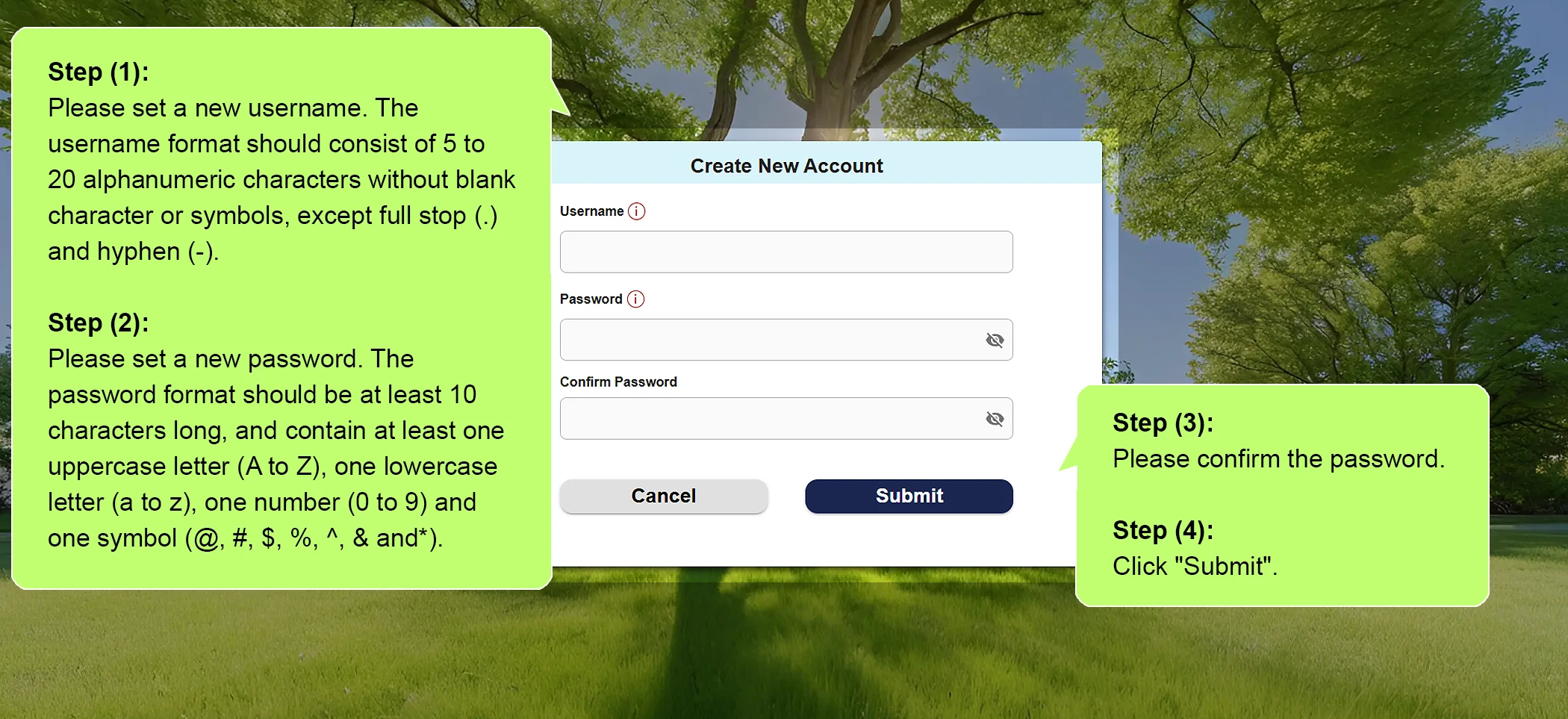
Step (1): Please set a new username. The username format should consist of 5 to 20 alphanumeric characters without blank character or symbols, except full stop (.) and hyphen (-).
Step (2): Please set a new password. The password format should be at least 10 characters long, and contain at least one uppercase letter (A to Z), one lowercase letter (a to z), one number (0 to 9) and one symbol (@, #, $, %, ^, & and*).
Step (3): Please confirm the password.
Step (4): Click "Submit".